Choosing the right computer for your business
Choosing the right computer for your business
PC TELE Computer
5/22/20242 min read
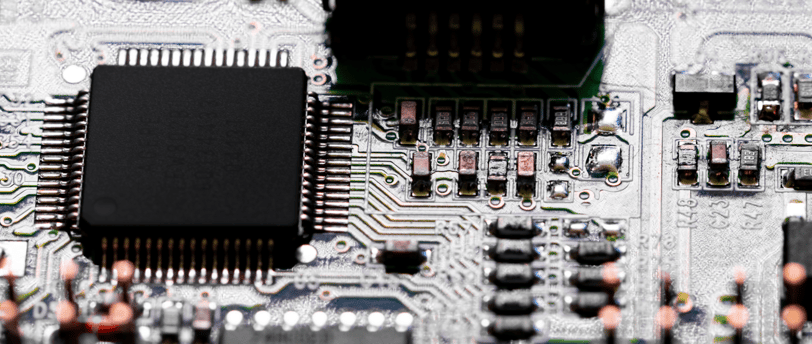
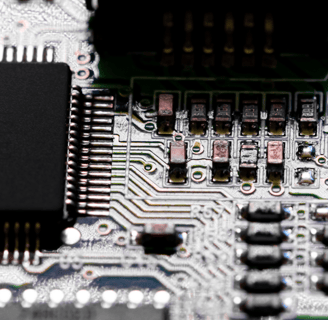
Choosing the right computer for your business is crucial for ensuring productivity and efficiency. Here are some practical steps to guide you through the process:
Assess Your Business Needs:
Identify the specific tasks and software applications your business relies on. This will help determine the necessary computing power, memory, and storage requirements.
Determine the Type of Computer:
Decide whether your business needs desktops, laptops, or a combination of both. Desktops are typically more powerful and easier to upgrade, while laptops offer portability.
Consider the Processor:
Choose a processor that can handle your workload efficiently. For general office tasks, an Intel Core i5 or AMD Ryzen 5 is sufficient. For more demanding tasks like graphic design or data analysis, consider an Intel Core i7/i9 or AMD Ryzen 7/9.
Evaluate RAM Requirements:
Ensure the computer has enough RAM to run your applications smoothly. For basic tasks, 8GB of RAM is adequate. For more intensive tasks, such as video editing or running multiple applications simultaneously, opt for 16GB or more.
Check Storage Options:
Decide between SSD (Solid State Drive) and HDD (Hard Disk Drive). SSDs are faster and more reliable, making them ideal for business use. Ensure the computer has sufficient storage capacity, with at least 256GB for general use and more for storage-intensive tasks.
Consider Graphics Capabilities:
For businesses involved in graphic design, video editing, or 3D modeling, a dedicated graphics card is essential. For general business use, integrated graphics are usually sufficient.
Look at Connectivity Options:
Ensure the computer has the necessary ports and connectivity options, such as USB ports, HDMI, Ethernet, Wi-Fi, and Bluetooth, to connect all your peripherals and network.
Evaluate Build Quality and Ergonomics:
Choose computers with durable build quality and ergonomic designs, especially if employees will be using them for extended periods.
Plan for Future Growth:
Consider the future needs of your business. Choose computers that can be easily upgraded in terms of RAM, storage, and other components to extend their lifespan.
Check the Warranty and Support:
Look for manufacturers that offer comprehensive warranties and reliable customer support. This ensures you can get assistance if something goes wrong.
Set a Budget:
Determine your budget and try to get the best value for your money. While it’s important to stay within budget, don’t compromise on essential features that could impact productivity.
Read Reviews and Compare Options:
Research and compare different models. Read reviews from other business users to understand the pros and cons of each option.
